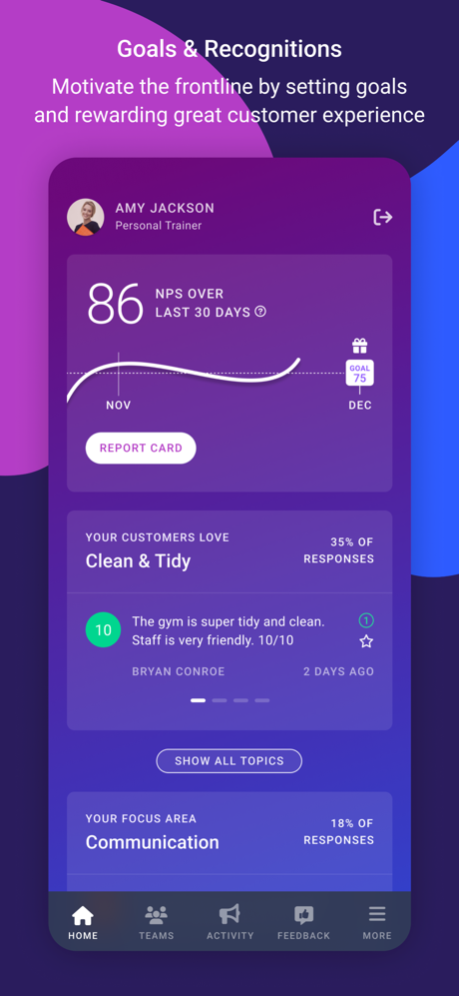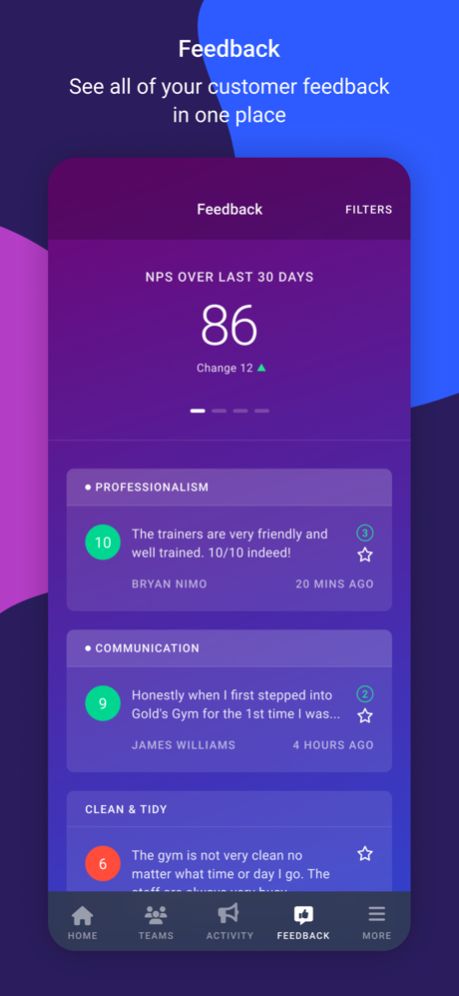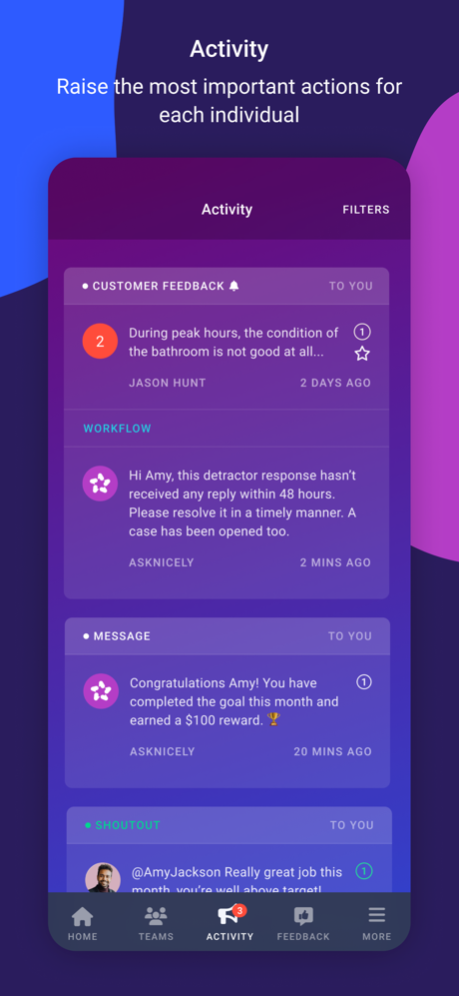AskNicely 4.0.7
Continue to app
Free Version
Publisher Description
Receive and respond to real time customer feedback (based on NPS) from your iPhone or iPad.
AskNicely for iPhone is a powerful way for businesses to embed real time customer feedback in the daily routines of everyone from the CEO to front line staff. Designed to feel like the messaging apps you use everyday, AskNicely makes it easy for employees at all levels to track and action customer feedback for their role or function.
- Track customer happiness based on Net Promoter Score (NPS)
- Filter scores and responses by time period, rating, team, region, customer segment etc.
- Reply to customers straight from your phone and add notes for other team members
- Get push notifications for specific responses that need your attention
- View leaderboards that rank your best performing teams/regions/customer segment/channels
** Rated #1 Enterprise Feedback Management platform by G2Crowd **
** Feedback from AskNicely customers **
"Great product delivering fantastic results for our staff and customers”
"Very simple to use and very impactful for our business”
"AskNicely is the most seamless software tool that our team uses. Kudos!"
“Nice people"
"Hands down best NPS app on the market.”
** Requires an AskNicely account **
Visit our web site to start a free trial.
About AskNicely:
AskNicely is the world’s leading customer feedback platform based on Net Promoter Score (NPS) framework. Businesses can automatically track the happiness of their customers and take action to deliver experiences that get customers to stay longer, spend more and refer their brand to friends.
Mar 18, 2024
Version 4.0.7
Improvements to multi-factor authentication, UI improvements and bug fixes.
About AskNicely
AskNicely is a free app for iOS published in the Office Suites & Tools list of apps, part of Business.
The company that develops AskNicely is AskNicely. The latest version released by its developer is 4.0.7.
To install AskNicely on your iOS device, just click the green Continue To App button above to start the installation process. The app is listed on our website since 2024-03-18 and was downloaded 0 times. We have already checked if the download link is safe, however for your own protection we recommend that you scan the downloaded app with your antivirus. Your antivirus may detect the AskNicely as malware if the download link is broken.
How to install AskNicely on your iOS device:
- Click on the Continue To App button on our website. This will redirect you to the App Store.
- Once the AskNicely is shown in the iTunes listing of your iOS device, you can start its download and installation. Tap on the GET button to the right of the app to start downloading it.
- If you are not logged-in the iOS appstore app, you'll be prompted for your your Apple ID and/or password.
- After AskNicely is downloaded, you'll see an INSTALL button to the right. Tap on it to start the actual installation of the iOS app.
- Once installation is finished you can tap on the OPEN button to start it. Its icon will also be added to your device home screen.